WCS - Search - Debugging URLs
A. SOLR Cores, Searching Cores.
- Find List of all SOLR cores - http://localhost/solr/admin/cores -- core_name comes from this URL
- Search for all documents - http://localhost/solr/MC_10001_CatalogEntry_en_US/select?q=*:*&fl=*&wt=json
- Search for all documents with a catentry_id of 10001 - http://localhost/solr/MC_10001_CatalogEntry_en_US/select?q=catentry_id:10001&fl=*&wt=json
the core (highlighted in red) comes from the list of SOLR Cores URLs.B. Data Import Handler & SOLR Core Status
- Check DIH status - http://localhost:3737/solr/MC_10001_CatalogEntry_en_US/dataimport
- Run DIH (full import) - http://localhost:3737/solr/MC_10001_CatalogEntry_en_US/dataimport?command=full-import
- Run DIH (delta import) - http://localhost:3737/solr/MC_10001_CatalogEntry_en_US/dataimport?command=delta-import
- Check search core status - http://localhost:3737/solr/admin/cores?action=status&core=MC_10001_CatalogEntry_en_US
- Reload search core configuration - http://localhost:3737/solr/admin/cores?action=reload&core=MC_10001_CatalogEntry_en_US
- Disable replication on source for all targets - http://source_server:3737/solr/MC_10001_CatalogEntry_en_US/replication?command=disablereplication
- Enable replication on source for all targets - http://source_server:3737/solr/MC_10001_CatalogEntry_en_US/replication?command=enablereplication
WCS - Search - Paths
SOLR home or WCS_SEARCH_SOLR_HOME :TOOLKIT_HOME\search\solr\home
- WCDE_installdir\search\solr\home -- Developer
- WC_installdir/instances/instance_name/search/solr/home/ --- Server
WCS - Search - Configuration Files
C:\IBM\WCDE_ENT70\search\solr\home\MC_10001\en_US\CatalogEntry\conf
- solrconfig.xml
- schema.xml -- Has field, dynamic fields details of each document .
- wc-data-config.xml --- DB configuration and crawling SQL statements used by building index utility.
- C:\IBM\WCDE_ENT70\workspace\WC\xml\config\com.ibm.commerce.catalog-fep\wc-search.xml -- configurations for Websphere commerce search to query the search cores for displaying data
WCS - Search Utilities
- di-preprocess utility --- Transform data from catentry , catgroup , etc tables to temporary tables starting with TI_* .
- di-buildindex utility --- Crawls the temporary tables TI_* to and writes these to index through Data Import Handler (DIH). This utility reads the queries in wc-data-config.xml for building the index.
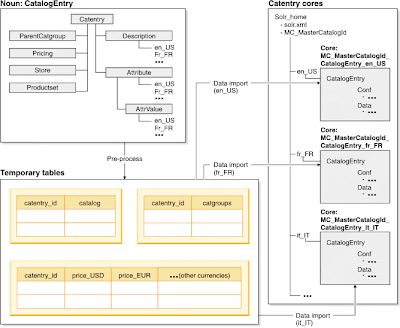
No comments:
Post a Comment